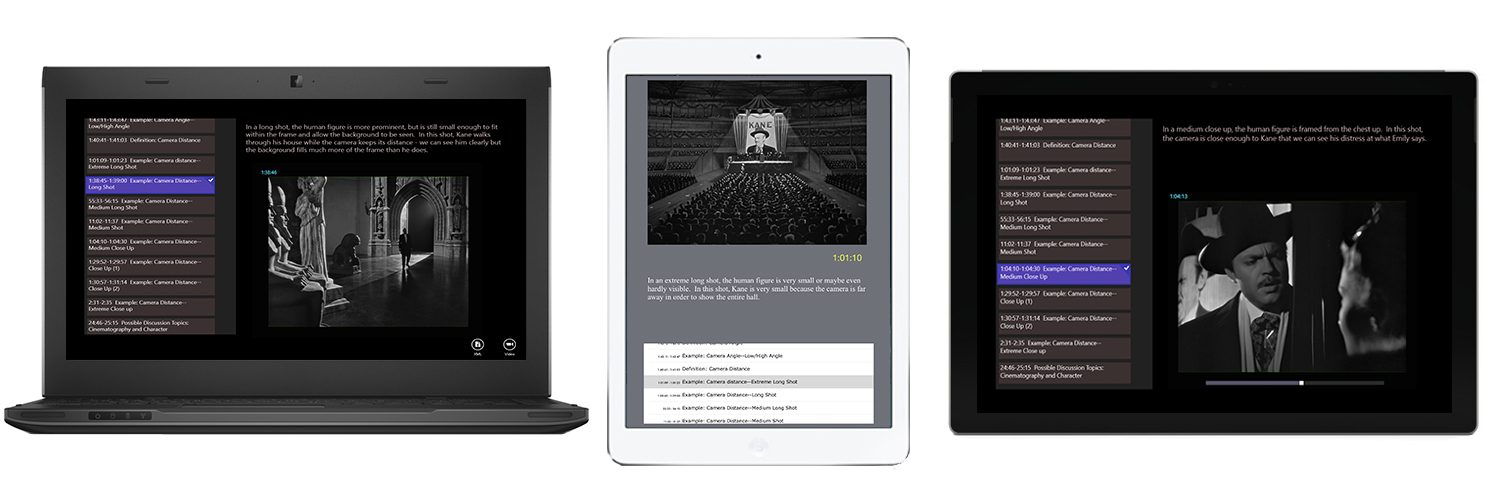TAs can use ClipNotes in their discussion sections to teach the basics of film form, style, and analysis. The ClipNotes initiative creates a database of teachable lessons for TAs to use in their sections. This can be an invaluable resource, especially for newer TAs who have not taught a particular course previously. Moreover, this resource can help facilitate standardization of taught material across sections, which can better prepare students for exams and written essay assignments. When teaching film, utilizing clips as opposed to still images allows TAs to go into greater detail about more minute details. ClipNotes simplifies technical issues that can slow down class discussions by curating clips and accompanying notes that can be replayed easily and repeatedly without having to fuss with DVD/Blu-ray players.
The Arts Library and CLICC have 10 iPads that can be signed out by TAs and students, with each iPad including films from FTV 6A. Chargers and VGA or HDMI adapters can be checked out separately (see below for more details about adapters). You must use your own BruinCard to check out an iPad.
Checkout Location: Arts Library Circulation Desk
Hours: See here
Checkout Period: 4 hours, with option to renew once
-
Important notes
-
Renew online by logging into your Library account at catalog.library.ucla.edu
-
The iPad must be returned to the Arts Library
-
You will be fined for any items damaged or returned late (for those teaching sections that end at 4:50pm on Fridays, you will need to plan ahead for returning the items before the Arts Library closes at 4:30pm)
-
Students can be encouraged to cite ClipNotes files in their papers, in which case you should let them know how the proper citation:
- MLA:
deWaard, Andrew. “Do the Right Thing.” Clipnotes. http://clipnotes.org/wp-content/uploads/XML/DoTheRightThing-Instructional.xml
- Chicago:
Andrew deWaard. “Do the Right Thing.” Clipnotes. http://clipnotes.org/wp-content/uploads/XML/DoTheRightThing-Instructional.xml
Detailed instructions on operating ClipNotes are available in the how-to section.
For more on using ClipNotes in the classroom, see Andrew deWaard’s publication in Cinema Journal Teaching Dossier, “ClipNotes in the Classroom: Video Annotation Software for Instruction and Collaboration“
FTV 6A: Films and Topics Available on ClipNotes
| Film | XML File | Director | Year | File Description | Terminology and Topics Covered | XML Author |
|---|---|---|---|---|---|---|
| Casablanca | Casablanca-Instructional.xml | Michael Curtiz | 1942 | Instructional: Narrative Construction | Motivation, Motif, Plot/Story, Diegesis, Temporal Order & Duration, Exposition, Narration, Depth/Range of Information | Andrew deWaard |
| Citizen Kane | CitizenKane-Instructional.xml | Orson Welles | 1941 | Instructional: Cinematography | Deep/Shallow Focus, Deep Space, Angle, Distance (EL/L/ML/M/MCU/CU/ECU) | Bryan Wuest |
| Do The Right Thing | DoTheRightThing-Instructional.xml | Spike Lee | 1989 | Instructional: Stylistic-Thematic Analysis | Stylistic and thematic analysis of racial conflict in the film, looking at formal techniques such as doubling, long takes, motifs, and a stylized use of space | Andrew deWaard |
| Footlight Parade | FootlightParade-Instructional.xml | Lloyd Bacon | 1933 | Instructional: Gender | Spectator In The Text, Omniscient Camera, Narrative Interruption, Objectification, Objectifying Framing | Diana Dill |
| Mr. Smith Goes to Washington | MrSmithGoesToWashington-Instructional.xml | Frank Capra | 1939 | Instructional: Interpretation and Meaning | Referential Meaning, Explicit Meaning, Implicit Meaning, Symptomatic Meaning | Lindsay Giggey |
| On The Waterfront | OnTheWaterfront-Instructional.xml | Elia Kazan | 1954 | Instructional: Class and Genre | Subject vs. Theme, Labor Unions, Organized Crime, HUAC, Class and Education, Method Acting, Self-Interest Vs. Societal Interest | Mohannad Ghawanmeh |
| Psycho | Psycho-Instructional.xml | Alfred Hitchcock | 1960 | Instructional: Sound | Diegetic/Nondiegetic Sound, External/Internal, Sound Perspective, Synchronous/Asynchronous, Non-/simultaneous, On/Off-screen | Heather Birdsall |
| Singin' In The Rain | SinginInTheRain-Instructional.xml | Stanley Donen, Gene Kelly | 1952 | Instructional: Editing | Cut, Fade, Dissolve, Wipe, Graphic Match, Flashback, Overlapping Editing, Axis of Action/Center Line/180 Degree Line, Establishing Shot, Shot/Reverse Shot, Reestablishing Shot, Eyeline Match, Match on Action, Montage Sequence | Heather Birdsall |
| Stagecoach | Stagecoach-Instructional.xml | John Ford | 1939 | Instructional: Genre | Genre Conventions, Iconography | Lindsay Giggey |
| Sunrise | Sunrise-Instructional.xml | F.W. Murnau | 1927 | Instructional: Mise-en-scène | Setting, Prop, Costume, Make-Up, Staging, Lighting: Shadow (Cast/Attached), High-Key/low-Key | Bryan Wuest |
| Sunset Boulevard | SunsetBoulevard-Instructional.xml | Billy Wilder | 1950 | Instructional: Genre, Reflexivity, Lighting | Off-screen Space, Film Noir, Reflexivity, Black Comedy, Rear Projection, Low-Angle Shot, High-Angle Shot, Three-Point Lighting, Direct Address | Mohannad Ghawanmeh |
| The Best Years of Our Lives | TheBestYearsOfOurLives-Instructional.xml | William Wyler | 1946 | Instructional: Cinematography | Crane, Tracking Shot, Rack Focus, Pan, Tilt | Diana Dill |
| The Godfather | TheGodfather-Instructional.xml | Francis Ford Coppola | 1972 | Instructional: Scene Analysis | The New Hollywood, Immigration and the American Dream, Communicating Information Visually, Discretion and Secrecy, Production Design Informs About Narrative and Genre, Justice, Family and Succession to Power | Mohannad Ghawanmeh |
| The Searchers | TheSearchers-Instructional.xml | John Ford | 1956 | Instructional: Race and Representation | Racism, Systemic Racism, “The Other”, Stereotypes, “Savage”, “Squaw” vs. “Pocahontas”, “Mexican” Stereotypes, “Redskin”, Miscegenation, Manifest Destiny, Assimilation | Heather Birdsall and Karrmen Crey |
| Vertigo | Vertigo-Instructional.xml | Alfred Hitchcock | 1958 | Instructional: Editing Relations | Temporal Relations, Spatial Relations, Graphic Relations, Rhythmic Relations | Mohannad Ghawanmeh |
FTV 6A: Suggested Timeline for Using ClipNotes Files
Professor Kuntz switches up the films occasionally (Footlight Parade or Trouble in Paradise; Psycho or Vertigo; Stagecoach or Searchers), so not every file is applicable every term.
|
Film |
Week Screened |
Topic Title |
Suggested Week to Use |
|
Singin’ In The Rain |
1 |
Editing Basics |
Week 2 or 3 |
|
Sunrise |
2 |
Mise-en-scène |
Week 2 or 3 |
|
Footlight Parade |
3 |
Gender & Race |
Week 3 or 4 (Because Footlight Parade is not shown every quarter, this file can be shown after students have viewed Stagecoach/The Searchers or “Boop Oop a Doop”) |
|
Stagecoach |
4 |
Genre |
Week 4 or 5 |
|
Mr. Smith Goes to Washington |
4 |
Interpretation and Meaning |
Week 4 or 5 (As an introduction to the second paper) |
|
Casablanca |
5 |
Narrative Construction |
Week 5 or 6 |
|
Citizen Kane |
5 |
Cinematography |
Week 5 or 6 |
|
The Best Years of Our Lives |
6 |
Cinematography |
Week 6 or 7 |
|
Sunset Boulevard |
7 |
Genre, Reflexivity, Lighting |
Week 7 or 8 |
|
On The Waterfront |
8 |
Class & Genre |
Week 8 or 9 |
|
The Searchers |
8 |
Race & Ethnicity |
Week 8 or 9 (highly recommend showing this file in class in order to start a discussion about racism and film) |
|
Psycho |
8 |
Sound |
Week 8 or 9 |
|
Vertigo |
8 |
Editing Relations |
Week 2 (It’s recommended to introduce students to editing through the Singin’ in the Rain file, but TAs can encourage students to look at the Vertigo file outside of class) |
|
The Godfather |
9 |
Scene Analysis |
Week 7 or 8 (As an introduction to the second paper and example of scene analysis. Although the film will not have been shown by this time, this file focuses primarily on the beginning of the film) |
|
Do The Right Thing |
10 |
Stylistic-Thematic Analysis |
Week 9 or 10 (As final exam review for part 2 of the exam, which asks students to compare and contrast two films from class) |
How to Use ClipNotes in Section
ClipNotes can be accessed through Windows or on an iPad. Although some classrooms might already have the adapters listed below, do not count on this because the adapters can be missing from the classroom any given week. It’s always recommended to have a spare adapter.
Some PCs and Windows tablets that have only mini-display ports (without HDMI or VGA ports) will require an adapter; check your Windows device to determine if you will need to use an adapter.
PC mini-display-to-VGA adapter |
PC mini-display-to-HDMI adapter |
|---|
Newer iPads (those that use a lightning port) will require different adapters than older iPads (those that use a 30-pin port); check your iPad to determine which adapter you will need.
|
Mac lightning-to-HDMI adapter (available to sign-out in Arts Library) |
Mac lightning-to-VGA adapter (available to sign-out in Arts Library) |
|---|---|
|
Mac 30-pin-to-HDMI adapter |
Mac 30-pin-to-VGA adapter |
While each classroom will have an HDMI cable, you likely will need an adapter to connect to the HDMI cable (Mac users can borrow an adapter from the UCLA Arts Library, or you can provide your own).
Depending on the classroom you’re teaching in, the VGA and HDMI ports can be found on the back of the classroom TV or on the back of the classroom computer monitor.
It’s highly recommended to test-out the technology before using it in section. However, if you are having trouble with setting up ClipNotes in class, you can contact Michael Simpson (msimpson@tft.ucla.edu) in Melnitz 2442, Beth Sweeney (bsweeney@tft.ucla.edu), or the TFT Information Technology Help Desk (located on the first floor of East Melnitz outside of Student Services).